Saving & Loading Routes
Routes can be saved by vehicle for each day in the calendar year.
To save a route:
- Build your route first (directions will be obtained before a route can be
saved)
- Select appropriate vehicle and click Save Route

To load a route
- Click on Load Route and the calendar will pop up
- Change date range (From/To) and click Find button
- Select the appropriate route
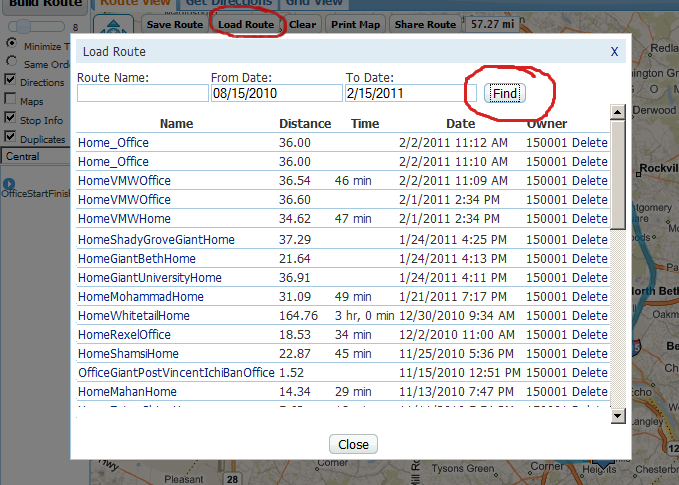
After loading a route, it is possible to rename the route. To add, delete
or edit individual stop on a saved route, please click on the following icons by
placing mouse on stop:
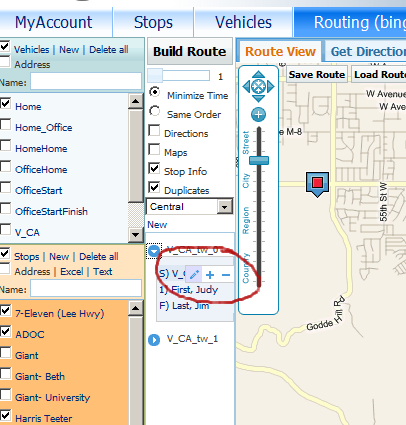
You may rebuild a route or reverse the stop order by clicking the following icons:
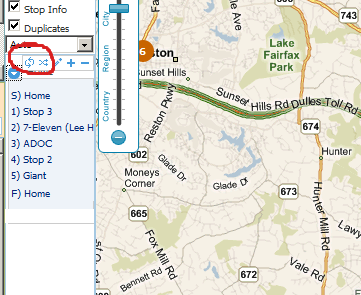
You may then use the route like a normal route by printing directions or use any other features.
*Routes will be saved in the system for minimum of three years.